Technology Group Procedures and Processes
Below are guidelines, processes, and procedures for the Culverhouse Technology Group’s areas of responsibility. Please review before submitting a ticket to the helpdesk.
CBA Account Procedure
All CBA domain user account names need to match the OIT issued “mybama” account name. Email account names must also match the user’s issued “mybama” account name.
In order for CBA accounts to be created for new faculty or staff the program manager or department head must notify the technology group by filling out the Account Creation Form or emailing culverhouse-helpdesk@ua.edu
Upon creation of an account, the Culverhouse Technology Group shall notify the department head, program manager, and the newly appointed faculty/staff member via email of the account’s creation.
Password Requirements
Passwords for accounts must be at least twelve characters in length and include a combination of numerals, mixed case letters, and at least one special character. Once a password has been used it cannot be reused in the future by the same individual. The system is configured to remember up to six passwords, and they will expire after sixty days. Requests for logon accounts will be automatically reported to the Technology Group’s HelpDesk upon the creation of an entry for the employee in the personnel section of the C&BA administrative website by the appropriate budget manager.
Faculty and Staff university email access and policies can be found here: Faculty & Staff Email – oit.ua.edu | The University of Alabama
CBA Logon accounts will be deactivated and removed upon the separation of the employee from Culverhouse. Prior to departure, arrangements for the copy of personal data should be made. Retired faculty members and staff may maintain logon accounts, as determined by their respective department head.
Each department is responsible for promptly notifying the Technology Group of changes in employee status via the personnel section of the Culverhouse Administrative Tech Site. This includes notifications of new hires and terminations.
Revised 2/2023
Security Procedure for Termination of Employment
The Culverhouse Technology Group requires prior notification in the event of termination of employment for any of its employees within a department of Culverhouse. Upon resignation or termination, the employee’s CBA logon account will be promptly deactivated.
Directory Updates will periodically be checked by the Culverhouse Technology Group to ensure compliance with this procedure.
Admin Access
No users besides Culverhouse Technology Group Staff will be allowed local or domain level administrative access to any devices on the domain. No exceptions will be made to this procedure.
CBA accounts for Non-Culverhouse Instructors
CBA accounts can be created for non-culverhouse employees at the authorization of John Baker. This request will only be granted for special events or for courses taught in the business school by non-culverhouse instructors.
For short term events temporary logins can be provided by request.
Classroom Software Request
The software packages installed on Technology Group-owned machines are referred to as “images.” The two main images are the “Lab Image,” referring to the Bashinsky lab, and the “Podium Image,” referring to the multimedia classroom computers. These machines are cloned to have the exact same software package, ensuring that all users can rely on the same level of service from every machine in the group and that licensing requirements of software publishers are met. The Technology Group builds each of these images on a single computer and clones the image to other machines. The software package is designed to meet the needs of faculty and instructors teaching classes at the Culverhouse College of Business. The imaging process is complex and takes several weeks to complete, and is typically done during semester breaks. The Technology Group will prepare the image a couple of months in advance to allow for any changes or additions to be requested by a faculty member prior to the imaging process. In order to add a software title to the package, the following are required:
- Testing and evaluation of the software to ensure that it does not negatively impact the image and its performance. It is important for all change requests to be submitted before the image process begins.
- It is required that faculty and staff members provide the Technology Group with at least one month’s notice before the start of classes for any software requests needed for all classroom computers. Individual room software installation requests can be accommodated however, special permission will need to be obtained from Phillip White or John Baker.
- It is important to note that the package is designed in such a way that an ordinary user cannot add or delete software or make other changes to the package, this is to ensure that all users can rely on the same level of service from every machine in the group and so that we meet the licensing requirements of software publishers.
Technology Assistance
The College of Business (C&BA) Technology Group operates a HelpDesk, located in Bidgood Hall 21, to provide technical assistance to faculty and staff members in relation to university-owned hardware and software. However, the HelpDesk is not able to provide support for personal equipment or resources. To request assistance, individuals can send an email to culverhouse-helpdesk@ua.edu or contact the HelpDesk by telephone at 205-348-6841. Upon receiving a request for assistance, a “Trouble Ticket” will be created and entered into the tracking database for the individual. It’s important to note that all C&BA Technology Accounts, computer, and network policies are governed by the University of Alabama’s technology policies, which can be found at: http://oit.ua.edu/policies/index.html.
***Note: The Culverhouse Technology Group can only provide support for university owned computers and devices. We cannot work on personal machines. For assistance with personal machines please contact OIT https://oit.ua.edu/contact/.
Data Backups
The Culverhouse College of Business Technology Group recognizes the importance of preserving and protecting data at all levels. In order to ensure the integrity and availability of critical business information, the Technology Group has implemented the following data backup procedure.
- Data Backup: All data must be backed up in at least three separate locations. The Technology Group recommends utilizing the Microsoft OneDrive service provided by the university, as well as a secondary local backup on a local hard drive.
- Data Recovery: In the event of data loss, the Technology Group will assist in helping locate lost files; however, it is not responsible for data recovery. It is the responsibility of the individual or department to ensure that proper backup protocols are in place and that data is recoverable.
- Data Security: All backup data must be secured with the appropriate access controls and encryption. Data backups must be protected from unauthorized access, modification, or destruction.
- Compliance: The C&BA is responsible for complying with all relevant state and federal laws and regulations regarding data backup and recovery
- Employee Responsibilities: All employees are responsible for ensuring that their data is backed up in accordance with this procedure and that proper backup protocols are in place. This procedure applies to all C&BA data.
Revised 2/2023
Bashinsky Lab Procedures
Bashinsky Lab
The Bashinsky Computer Center is dedicated to providing resources and assistance to help members of the College of Business (C&BA) community become self-sufficient and skilled computer users. To this end, it is important for users to attempt to solve their own problems before requesting assistance from the Technology Staff. Utilizing online or printed documentation and tutorials can often resolve most issues. Should assistance be required, the Helpdesk located in the front of the main lab is available to assist. Any problems with the equipment should be reported to the HelpDesk.
Please note that the Bashinsky Computer Center does not guarantee the integrity of personal files, and it is the responsibility of the user to backup all files on cloud storage or flash drives. Only students currently enrolled in a C&BA class may use the Bashinsky Computer Center and its resources. The system is intended for authorized academic use only and should not be used for any form of monetary gain. Software should be treated as reference material at a library and all students are expected to observe copyright laws. Duplicating copyrighted software in the lab may result in the loss of lab privileges.
The Bashinsky Computer Center prohibits the use of its resources to access pornography. Users are expected to maintain a library-like atmosphere, with group discussions being as quiet as possible. Programs with loud sound effects should not be used, and food, beverage, and tobacco products are not allowed in the lab. Violations of these policies may result in the loss of lab privileges.
Bashinsky Lab Classroom Reservations
Faculty and staff members who require the use of a classroom within the Bashinsky Computer Center must contact the relevant Program Assistant within their department to make a reservation. These reservations must be entered into the University’s official room scheduling system by the individual Program Assistants and an email notification, including the course(s), date(s), time(s), and classroom(s) reserved, must be sent to Holly Bush, particularly when reservations are made during an ongoing semester. Please note that classroom reservations are limited to a maximum of 40 students per class, and all students are required to use their mybama account to login. Priority will always be given to courses offered by the Culverhouse College of Business and only once the class scheduling process has been completed by the departmental Program Assistants, will the Bashinsky computer classrooms be open for reservations to other departments.
Bashinsky Lab Software Request
The installation of software in the Bashinsky Computer Center classrooms must be approved by the Cuvlerhouse Technology Group and must comply with all software policies outlined in the center’s software procedure section. To ensure the proper functioning of the equipment and software, instructors are required to meet with a member of the Technology Group at least one week before the scheduled class start date. This meeting will include a visit to the classroom, sign in instructions, testing of the equipment, and testing of any software that may have been installed.
It is encouraged for faculty and staff members to utilize the resources of the Bashinsky computer classrooms for hands-on computer and software training rather than using the classrooms for class meetings only. Software included with textbooks cannot be installed in the lab by students, it should be submitted to the Tech Group before the image process begins. Also, the fact software is included with a textbook is not a guarantee of its legal use in a lab setting. The technology group will still need a clear statement from the publisher regarding its legal use.
Bashinsky Lab Printing
The Bashinsky Lab will not provide refunds for print credits, except in the event of a printer malfunction. In order to be eligible for a credit due to a printer error, it is required to notify a Bashinsky Lab staff member at the time of the error. Please note that individuals working for a department must use their departmental (CBA) account for the printing charges to be applied to their department rather than their student account. The cost to print per page will be clearly listed on the printer when the user goes to print.
Technology and Software Procurement Procedures
Info about acquiring/purchasing technology and software can be found on this page.
Request New Technology
For any questions about these policies or Technology Group services please contact:
John Baker – Technology Group Director at jbaker@cba.ua.edu.
Office Locations:
- Bidgood Room 21 – Helpdesk and Classroom Support
- Bruno Room 0001 – Administrative Office
- Hewson Hall Room 1012 – Classroom Support